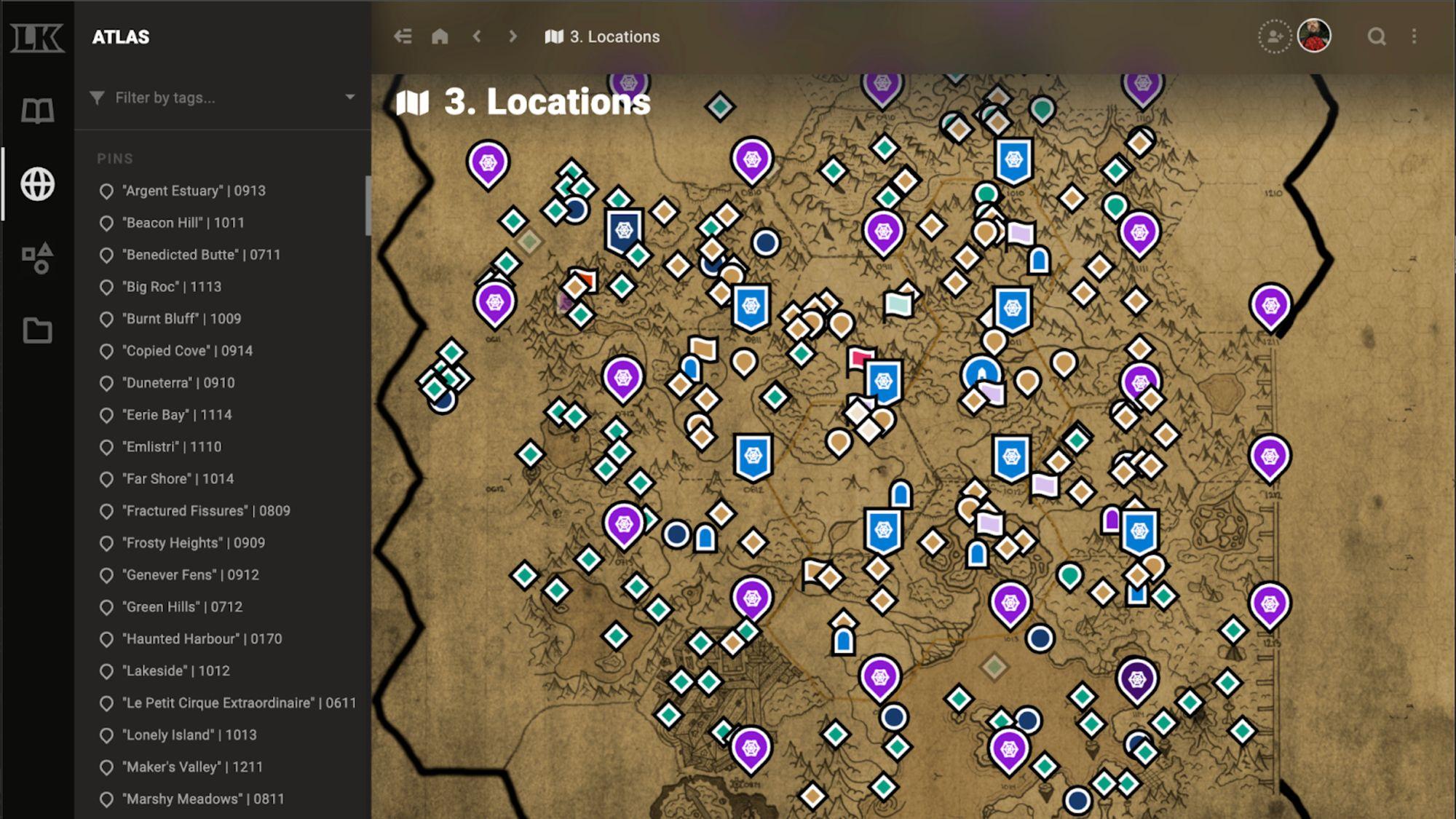During the pandemic I ran a 70 session long West Marches campaign called Lighthouse on Beacon Hill (LoBH), making copious use of LegendKeeper. Here’s how I did it, and some of my top takeaways.
Table of Contents
- The West Marches setup
- Project Structure in LegendKeeper
- Templates
- Preparing for sessions
- Takeaways
- Missing features
- West Marches resources
The West Marches setup
Lighthouse on Beacon Hill ticked off most of the boxes for a standard West Marches campaign.
- Open-ended, sandbox-style adventure
- Exploration uses a classic hex crawl, in my case 9-mile hexes
- Most sessions begin at a hub settlement and venture out to explore points of interest on the map
- No set player group: people would sign up for sessions each week
- Players were responsible for all bookkeeping, including session summaries, treasure, items, etc. (all within LegendKeeper)
LoBH used Roll20 as its virtual tabletop, Discord for scheduling and socializing, and LegendKeeper as a campaign management system that everyone contributed to together.
Project Structure in LegendKeeper
LoBH's LegendKeeper was laid out with both my needs and the needs of my players in mind. There were seven folders off of the root:
> Introduction
> Resources
> Locations
> Denizens
> Characters
> Codex
> Storyteller ZoneIntroduction
I used this section for all introductory information, giving the players insight into how a West March works, a rundown on my campaign's setting, and a description of its tone and feel.
Permissions: DM only
v Introduction
|-- What is a West Marches game?
|-- What is LoBH's Premise?
|-- What is LoBH's Tone & Feel?
>...Resources
Resources was where I put everything that I needed the players to be able to see, but that I didn't want them to be able to change. I used it for high-level lore, house rules, magic items, and resource tracking (like XP).
Permissions: DM only
> Introduction
v Resources
|-- > World FAQ
|-- Session History
|-- List of House Rules
|-- Character Creation
|-- Gargoyle Credits
|-- > Item Crafting
|-- > Items, Light
|-- > Items, Magic
|-- > List of Resources
|-- Torch Clock
|-- > Travel in 5e
>...
Locations
The Locations folder was where I stored the primary map, with subfolders for each hex, and sub-subfolders for each point of interest in that region. Players were responsible for updating point of interest articles as their characters explored them.
Permissions: Everyone
> Introduction
> Resources
v Locations
|-- Territory Tracker
|-- > Argent Estuary 0913
|-- v Beacon Hill 1011
| |-- > Brightburgh
| |-- POI Amblebrook Ferry
| |-- POI Brightburgh Bridge
| |-- v The Lighthouse
| | |-- POI Lighthouse Hidden Door
|-- Big Roc 1113
|-- Burnt Bluff 1009
|--...Denizens
Denizens is where I put all of my non-playable characters, including named antagonists. We used different glyphs depending on their status (alas, poor Nog…)
Permissions: Everyone
> Introduction
> Resources
> Locations
v Denizens
|-- Arianne Telford
|-- Arix
|-- Cameron
|-- Braaden Burrowbranch
|--...Characters
The Characters folder is where each of the PCs had an entry. Players were encouraged to write common knowledge that other characters would know about them.
Permissions: Everyone
> Introduction
> Resources
> Locations
> Denizens
v Characters
|-- Ayashi Akumu
|-- Ayen
|-- Barabas Allodeere (Barry)
|-- Chisana Yami
|--...Codex
The Codex was a player-driven area where all of our campaign session logs were stored, as well as character-accumulated lore about the campagin's metastory. It was also used to track communally-owned items and project work in the hub settlement.
Permissions: Everyone (but I left this area entirely to my players to self-organize)
> Introduction
> Resources
> Locations
> Denizens
> Characters
v Codex
|-- v Session Logs
| |-- > Sessions 001-020
| |-- > Sessions 021-040
| |--...
|-- > Festivals
|-- Lighthouse Ruins
|-- Places of Power
|-- > Settlement Development
|-- The Armory
|-- > The Big Board
|-- > The Dark
|-- The Grimoire
|-- > Treasure Maps
>...Storyteller Zone
I used the Storyteller Zone to store all of my half-baked ideas as well as list out possible points of interest in case characters deviated from their set path and I needed to improvise. It was also used to keep track of work I needed to do, such as map updates or filling out descriptions. To be frank, it was a mess, but only I ever got to see it.
Permissions: Hidden, DM only
> Introduction
> Resources
> Locations
> Denizens
> Characters
> Codex
v Storyteller Zone (hidden)
|-- > Stupid Ideas
|-- The Runes But For Real
|-- > Agents of the Dark
|-- Ages
|-- Collectables
|-- > Gods of the Gods
|-- Puzzles and Shiz
|--...This layout worked well. The only thing I think I'd do differently in the future would be to combine Denizens and Characters together into the same space, then use glyphs to differentiate between PCs and NPCs.
Templates
Every article I created in LegendKeeper used a template. This ensured visual consistency for my players.
I created the following templates in LegendKeeper:
- City (used twice ever)
- Denizen (used about 30-40 times)
- Hex (used about 25 times)
- Item (used about 40 times)
- Log (used 80 times)
- Point of Interest (well over 100 times - every area worth exploring on my map used this at first)
- Reagent (~10 times)
- Recipe (~10 times - crafting ended up being an under-utilized part of the game)
LegendKeeper members: you can see all these templates and more under DMRawlings in Templatelandia.
While some details, colours, and tags differed between the templates, I used a standard setup for all of them:
- Two tabs, one for general info, one for Storyteller-specific info
- Left column for written details
- Right column for an image and some metadata
- Each template had a bespoke Tag, and all had the "Stub" Tag
- I used the Stub tag to make it easier to identify which articles were incomplete
I tried to encourage my players to ALWAYS use a template when creating articles, but I couldn't enforce this.
Preparing for sessions
For session planning I used the ST Notes section of the session log for the upcoming session. I didn’t have a standard template format for this - my notes tend to be high level beats and bullet point treasure and descriptions. Players would write their notes on the Main tab, while I updated my own.
Before each session, the players would tell me the path they intended to take. I would then update the ST Notes tabs for any points of interest they were likely to encounter. (Again, it was the players’ responsibility to update the actual location article during the session.)
If I knew players were likely to cross a point of interest they had not yet observed, I'd prepare the article, hide it and its pin, then reveal it during the session. My players LOVED that they could see the pin immediately if the map was already open.
Takeaways
LK made this kind of game possible for me. I frankly don't know if another platform could handle the sheer volume of information, collaboration, and interactivity.
On multiple occasions I would tell players about a feature, like Shift + Click to move between map levels, and my players would be all…
These are great moments.
Three features really stood out as critical to my success:
Templates
Templates did a lot of heavy lifting for me. They did basically everything I needed, with the one caveat being that I had no way to require my players use them.
Editor's Note: You can see LegendKeeper Templates in action in this YouTube tutorial.
Unhiding locations and articles when PCs discovered them
Having a new discovery magically appear on everyone’s screen with a single click felt really great. Also, being able to create things my players couldn’t see was extremely useful.
Permissions
In all 70 sessions, there wasn't a single time when I exposed something to my players accidentally. My permissions settings were quite basic — there were no per-user exceptions — but the permissions feature worked exactly as I needed it to.
Missing features
A few features that would have really helped this kind of game:
Discord previews
The ability to paste an LK link in Discord and then see some information about that page.
Force pin locking
Players accidentally moved pins around, and we'd often not notice for days.
Fog of war
I had to upload a new version of the map any time characters discovered a new hex.
Editor's Note:
We’re grateful to DMRawlings for sharing his success running West Marches with LegendKeeper! We love hearing from our users, and seeing the incredible ways they put this tool to use.
While we work on some of the missing features, we've put together a list of our favorite West Marches resources. Enjoy!
West Marches resources
- Grand Experiments: West Marches - This is the article that coined the term "West Marches". It's a fantastic read, filled with ideas you can use even if you don't follow this game style.
- The West Marches: Running the Game - Matt Colville's video summary that brought some new attention to this format.
- Free One Page Dungeons by Trilemma Adventures - It takes a ton of time to completely fill out a sandbox-style game setting. When you need something fast, these 1 page dungeons can't be beat.
- Hex Kit by Cone of Negative Energy - A multi platform, Gold ENNIE Award winning desktop application for quickly and effortlessly creating hex maps.
- Here Be Taverns - A collection of nice looking random generators.
- Mausritter - An OSR game about going on adventures as mice. The game contains amazing rules for building hexcrawls and filling dungeons. We wrote another blog post going deeper on this process.
- Hexcrawl Theory by The Alexandrian - A theory-focused take on how to run hexcrawls.